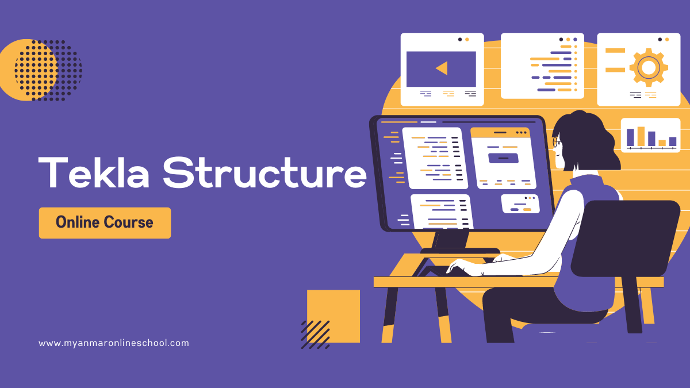
Tekla Structure for Steel Detailers
-
Live Lectures
-
Week 1 Constructibility Concepts
-
Week-2 Introduction to Different Software
-
-
Software Installation
-
Tekla 21 1 SR10 Installation Guide
-
Tekla Structure 21.1 SR10 Software
-
Telegram Link
-
-
Live Lectures
-
Zoom Link
-
-
BIM Concepts with Tekla
-
Module One - The Constructability Concept
-
Module Two - Introduction to Different Software
-
Module-3 Looking closer at BIM
-
-
Preliminary Lessons(21.1 Version)
-
1-General User Interface
-
2-How to create a grid
-
3-Create Views
-
4-Tekla Model Folder Structure
-
5-Selection Switches
-
6-Snapping Switches
-
7-View Properties
-
8-Part Properties
-
-
Basic Modeling-1
-
1.Basic Modeling-1
-
2.BIM with Tekla Part-1
-
3.BIM with Tekla Part-2
-
-
Steel Connections
-
Steel Connections Part-1
-
Steel Connections Part-2
-
-
Interactive Steel Detailing
-
Interactive Steel Detailing-1
-
Interactive Steel Detailing-2
-
-
Custom Components
-
Custom Components-1
-
Custom Components-2
-
Custom Components-3
-
Custom Components-4
-
-
Basic Modeling-2
-
BasicModeling2-1
-
BasicModeling2-2
-
BasicModeling2-3
-
BasicModeling2-4
-
BasicModeling2-5
-
BasicModeling2-6
-
BasicModeling2-7
-
-
Catalog Creation
-
Catalog Creation Part-1
-
Catalog Creation Part-2
-
-
Applied Steel Detailing
-
Applied Steel Detailing
-
-
Assignments
-
Assignment-1 Simple Structure
-
Assignment-2_Crane Beam
-
Assignment-3_Portal Frame Building
-
Assignment-4_Hopper
-
Assignment-5_SimpleStructure Update
-